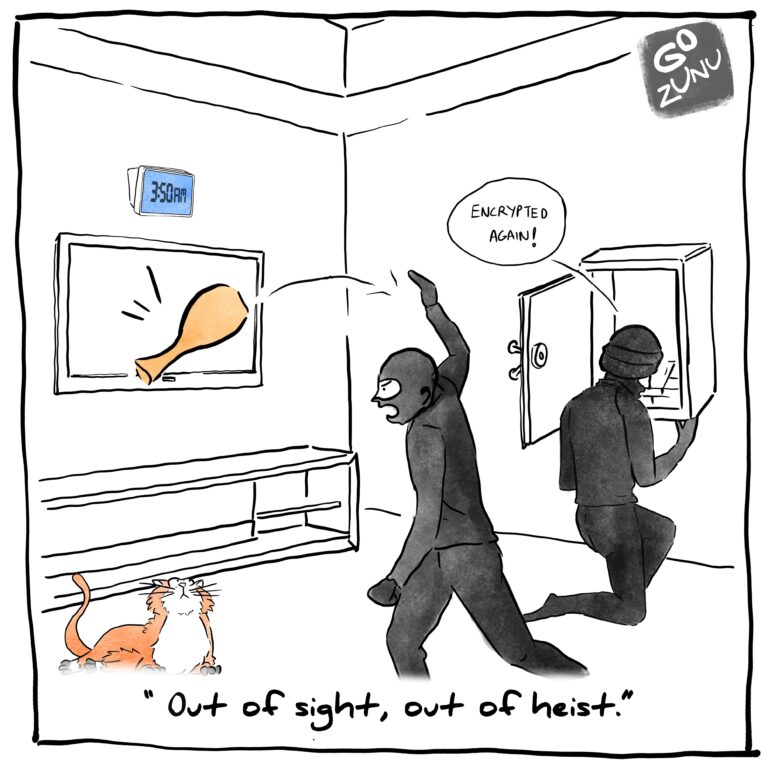Are Gmail and Outlook securing your subject line? Here’s the hard truth: Email subject lines are not encrypted. Yes, you heard that right! That quick little line you type to summarize your message? It’s wide open for prying eyes. And if it contains sensitive information, you could be putting yourself in danger without realizing it.
Email security isn’t just about the body of the email anymore; even the subject line can hold sensitive information that you’d want to keep under wraps. But here’s the kicker – subject lines in emails are often overlooked when it comes to encryption. Therefore, securing subject lines in Gmail and Outlook is essential more than ever.
So, does putting “secure” in the subject line encrypts email? Are email subject lines encrypted?
Let’s explore the ins and outs of encrypting email subject lines, uncovering whether they’re encrypted by default, and sending encrypted emails securely across platforms like Gmail and Outlook. Let’s dive into why this is a big deal and what you can do to stay safe.
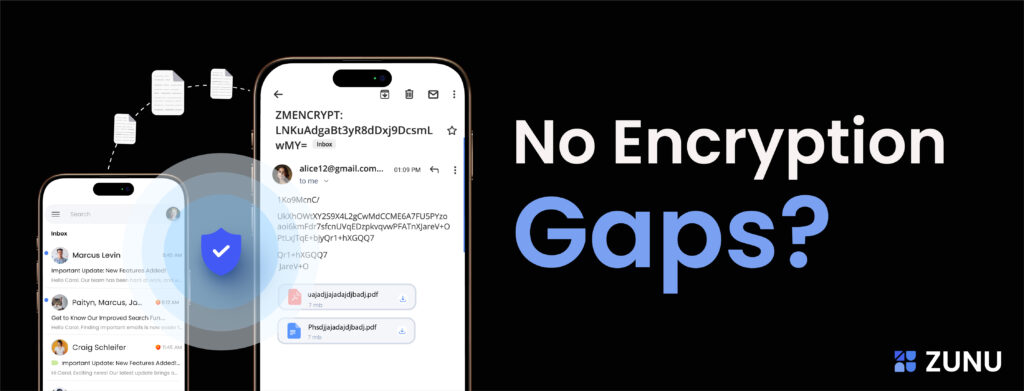
Loose Lips Sink Ships: Risks of Unprotected Subject Lines
Email data breaches are on the rise, with millions of email accounts being compromised every year. Email service providers can read all your emails, including the subject lines, which can pose a significant privacy risk. Once email attachments are downloaded, they are often left unencrypted, making them accessible to third-party applications on your device.
Incomplete protection through end-to-end encryption also leaves your emails vulnerable. Even with encryption in place, the plain text subject line can still be visible, potentially exposing the main message of the email. In the event of device loss or hacking, unencrypted email subject lines could lead to a breach of confidential information. Therefore securing subject line in Gmail and Outlook becomes essential.
How Zunu Mail Puts a Lid on Your Subject Lines
If you value the security of your email communication, consider adopting Zunu Mail to encrypt your email subject lines and keep your messages private and protected. Your privacy matters and Zunu Mail is here to safeguard it every step of the way.
Zunu Mail, offers device-to-device end-to-end encryption, ensuring complete privacy and control over email communication. Zunu Mail prevents unauthorized access to emails, even by email service providers, and protects against cyber threats such as ransomware, malware, and virus attacks.
Additionally, it guarantees the confidentiality of emails even in the event of lost devices or compromised passwords.
Privacy in a Nutshell: Zunu Mail’s All-Inclusive Shield
Zunu Mail revolutionizes email privacy with its comprehensive encryption features:
Device-to-Device End-to-End Encryption:
Your emails, including subjects, bodies, attachments, and drafts, are all encrypted, ensuring maximum privacy protection.
Persistent Attachment Encryption:
Attachments remain encrypted even after they’re downloaded, safeguarding them from unauthorized access by third-party apps.
Dark Web Safe:
Zunu Mail keeps your emails and attachments out of reach from the dark web, providing an additional layer of security.
Unencrypted email subject lines could lead to a breach of confidential information.
No Harmful AI or Data Mining:
Say goodbye to the risks of harmful AI algorithms and data mining practices – with Zunu Mail, your emails are safe from exploitation.
Seamless Integration:
Easily integrate your existing Gmail and Outlook accounts into Zunu Mail, eliminating the need to remember multiple passwords.
Stress-Free Email Privacy:
With Zunu Mail, you’re in control of your privacy at all times, even if you lose your device or fall victim to a password breach.
Confidential Drafts:
Draft emails with peace of mind, knowing that your unsent messages are also encrypted and protected.
Multi-Factor Authentication:
Zunu Mail offers multi-factor authentication options, adding an extra layer of security to your account and reducing the risk of authorized and unauthorized access.
Encrypted Metadata:
Zunu Mail not only encrypts the content of your emails but also secures the metadata linked to your messages, such as sender and recipient info, timestamps, and routing details.
Zero-Knowledge Architecture:
Zunu Mail operates on a zero-knowledge architecture, meaning that it has no access to your encryption keys or plain text data.

Why Zunu Is the Bee’s Knees for Outlook and Gmail
Zunu is the best choice for Outlook and Gmail. Here’s how:
Zunu: Your Secure Vault
Zunu acts as a secure vault for your digital treasures. It protects your photos, videos, and documents with the highest level of encryption.
Seamless Integration with Outlook and Gmail
Zunu seamlessly integrates with your favorite email clients – Outlook and Gmail. Whether you’re a die-hard Outlook fan or a Gmail aficionado, Zunu has got you covered.
People you trust can access shared files, keeping third-party apps at bay.
The Power of Zunu Drive
With Zunu Drive, you can extend this privacy protection to your cloud accounts. Connect as many accounts as you want, knowing that your files are safe and secure. No more fretting about unauthorized access or data breaches.
Extra Layer of Security
Zunu Drive adds an extra layer of security with device-to-device end-to-end encryption. This means that only the people you trust can access shared files, keeping third-party apps at bay and ensuring your data remains yours and yours alone.
Wrap It All Up Without a Bow
Your email subject lines deserve as much protection as the content they summarize. Leaving them unencrypted is like locking your doors but leaving the windows wide open. With Zunu Mail, you can ensure your emails are protected from top to bottom, inside and out. Securing subject line in Gmail and Outlook is as simple as it is.
Ready to stop playing email roulette? Try Zunu Mail today and keep your secrets safe.