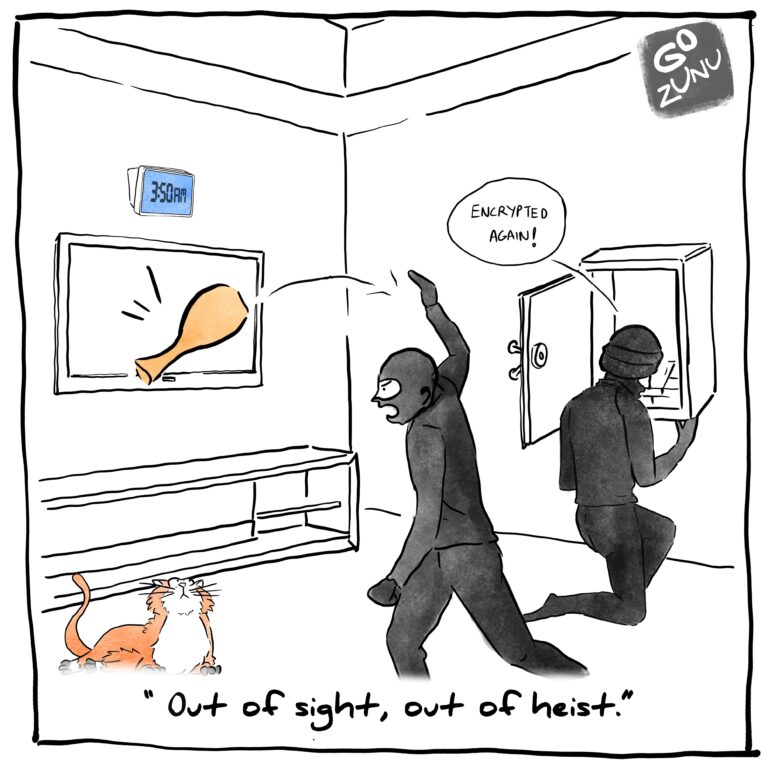Can you encrypt OneDrive & GDrive simultaneously? The answer is yes, you can! Let’s dive deep into how we can achieve it. These cloud services are great for storing and sharing. However, as convenient as it is to have everything in the cloud, there are potential risks to be aware of. For example, if a stranger gains access to your credentials, or if someone manages to hack a service on which your data is stored, then your data could be at risk. Also, encryption helps protect your files in case someone gains unauthorized access to your data.
In this blog, you’ll explore how to encrypt your data on both OneDrive and Google Drive at the same time. We’ll walk through the risks, benefits, and practical steps you can take to keep your files safe in the cloud. Whether you’re concerned about privacy or just want an extra layer of protection, this guide will help you safeguard your sensitive data across multiple platforms.
Ready to lock down your cloud? Let’s dive in!
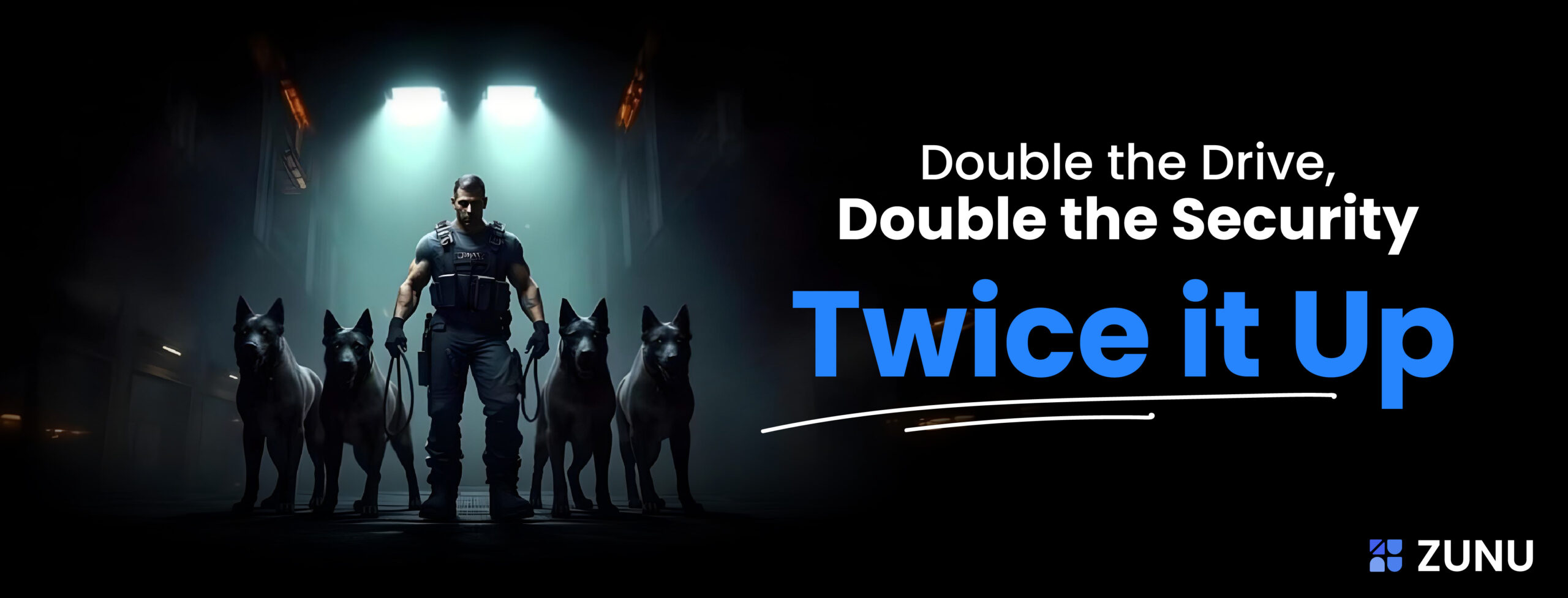
Two Clouds, One Encryption Strategy
Before we dive into the nitty-gritty, let’s address: can you truly achieve unified encryption across two different cloud platforms? Not exactly. Each platform has its encryption quirks and features, so a single, magical “encrypt-all” button isn’t in the cards. But that doesn’t mean you’re out of luck! Below are a few of the questions that comes to mind when we talk about encryption.
1. Can you use One Drive and Google Drive at the same time?
Yes, you can use OneDrive and Google Drive at the same time.
2. How to merge One Drive and Google Drive?
Merging One Drive and Google Drive, two popular cloud storage platforms can be achieved by transferring files between them or by using a third-party service that facilitates synchronization.
3. Why do we need to encrypt One Drive and Google Drive?
Encrypting One Drive and Google Drive adds an additional layer of security to safeguard sensitive data stored in these cloud storage platforms.
In this scenario, your best choice is Zunu, your private guardian for all things files and folders, ensuring you keep your photos, videos, and documents wrapped in a cozy blanket of encryption.
What’s Yours Stays Yours
Zunu acts like your personal vault for photos, videos, and documents, ensuring 100% privacy. It’s like having your file manager that not only encrypts your devices but also secures your cloud accounts, like Google Drive and OneDrive. With Zunu, you can encrypt OneDrive and Gdrive simultaneously, providing an extra layer of security for all your important files.
Zunu Drive takes privacy seriously, blocking out malware and nosy apps, and making sure your files are for your eyes only. Your data stays hidden and locked on your device, making it virtually impossible for anyone to access your private stuff, even when you’re logged in.
“It’s a magical portal that connects all your kingdoms in one place.”
Zunu Drive extends its privacy magic to your cloud accounts. Connect as many accounts as you want, and rest easy knowing your files are safe and sound.
While sharing files Zunu Drive adds an extra layer of security with device-to-device end-to-end encryption, ensuring that only the people you trust can access shared files. No third-party apps can sneak a peek at your data.
It’s the ultimate guard for your digital treasures. So, make privacy your standard operating procedure with Zunu Drive – because your files deserve nothing but the best encryption and protection.

One Vault to Rule Them All
So basically, Zunu is like your very own secure vault for the cloud. Here’s how it goes down:
1. Encryption:
Zunu encrypts your files from device-to-device end-to-end, meaning they’re scrambled the moment you touch them, even before they leave your device. No prying eyes, no data leaks, just top-notch security.
2. All Your Clouds, at one Place:
Zunu Drive integrates seamlessly with your existing cloud accounts, such as One Drive, Google Drive. Moreover, it serves as a magical portal that connects all your kingdoms in one place. Consequently, there’s no need to switch apps or juggle accounts; instead, you can enjoy just one dashboard to rule them all.
“Zunu, your private guardian for all things files and folders”
3. Ease of Use:
Zunu Drive doesn’t require you to be a tech wizard. In fact, it’s as intuitive and user-friendly as your favorite streaming app. Moreover, your data is safe and sound, which means you don’t need any brain-bending technical knowledge.
4. Privacy is Power:
With Zunu Drive, you’re the sole master of your data. No cloud company can peek at your documents, photos, or videos. It’s like having your private cloud but without the hefty price tag or maintenance headaches.
5. Zunu Perks:
Zunu Drive isn’t just about security, it’s about convenience too. Enjoy features like automatic backups, file sharing with custom permissions, and even access control for different devices.
All Set, All Safe, All in One Place
To encrypt your files with Zunu, you need to install the Zunu Drive app on your device and follow these steps:
Step 1: Open Zunu Drive and tap on the hamburger icon.

Step 2: Tap on “Cloud Setting”.

Step 3: In the cloud setting page tap on “Add”.

Step 4: Tap on “OneDrive”.

Step 5: Add the cloud account name and tap “Add Cloud”.

Step 6: Sign in to your OneDrive account and grant permission to Zunu Drive to access your files.

To encrypt your Google Drive, select “Google Drive ” in Step 4. Then, repeat the remaining steps.
That’s it! Zunu allows you to encrypt and secure your files on GDrive and OneDrive simultaneously. It provides you with the convenience you’re used to, along with the privacy and security you deserve.